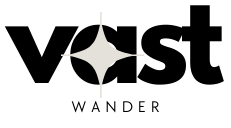Apple iMac M1 Review: The All-in-One for Almost Everyone
The 2021 Apple iMac M1 marked a significant shift in Apple’s desktop lineup, combining the power of its custom Silicon chip with a bold redesign. Targeted at home users, families, and casual creators, this 24-inch all-in-one blends aesthetics and performance in a way that redefines simplicity. Here’s an in-depth look at its strengths, limitations, and why it’s a compelling choice for many—but not all.
Design and Build: A Nostalgic Yet Modern Statement
The iMac M1’s design is a love letter to Apple’s colorful past, echoing the iMac G3’s playful hues while embracing modern minimalism. Available in seven colors (blue, green, pink, orange, purple, yellow, and silver), the two-tone finish features a pastel front and darker aluminum back, creating a vibrant yet sophisticated look that blends into home decor effortlessly 2711.
Key Design Features:
- Slim Profile: At just 11.5mm thick, it resembles a “giant iPad Pro” mounted on a stand, weighing under 10 pounds for easy portability 37.
- Controversial Chin and Bezels: The thick white bezels and chin drew initial criticism, but reviewers noted they fade into the background during use. The chin houses components and enhances speaker acoustics 1511.
- Magnetic Power Adapter: A braided, color-matched cable connects via a magnetic port (not MagSafe), maintaining the clean aesthetic 16.
- Matching Accessories: The Magic Keyboard (with optional Touch ID), Magic Mouse, and Magic Trackpad come in coordinated colors, though the mouse’s charging port placement remains awkward 5711.
Display: A 4.5K Retina Marvel
The 24-inch 4.5K Retina display (4,480 x 2,520 pixels) is a standout feature, praised for its sharpness, color accuracy, and brightness.
Display Highlights:
- Color Accuracy: Covers 100% of sRGB and DCI-P3 gamuts, making it ideal for photo editing and media consumption 11011.
- Brightness and Clarity: At 500 nits, it’s bright enough for most environments, though glare can be an issue due to the glossy finish 67.
- True Tone and Scaling: Automatically adjusts color temperature to ambient light, and macOS scaling ensures crisp text and UI elements 1011.
Drawbacks: The 24-inch size may feel cramped for professionals used to larger monitors, and the lack of height adjustment forces users to prop it up for ergonomic comfort 611.
Performance: M1 Power Meets Efficiency
The M1 chip, shared with MacBooks and the Mac mini, delivers desktop-class performance while maintaining remarkable efficiency.
Performance Benchmarks:
- CPU and GPU: Outperforms Intel-based iMacs in single-core tasks (Geekbench 5: ~1,739) and matches mid-range desktop CPUs in multi-core workloads (Geekbench 5: ~7,668) 2310.
- Creative Workflows: Handles 4K video editing in Final Cut Pro and Lightroom with ease, though 8K workflows or heavy 3D rendering may require more powerful machines 1911.
- Thermal Management: The fan rarely activates during daily tasks and remains whisper-quiet under load, sustaining performance better than fanless MacBooks 25.
RAM and Storage: The base model’s 8GB RAM and 256GB SSD are sufficient for casual use, but 16GB RAM and 512GB+ SSD are recommended for creators 1511.
Ports and Connectivity: Minimalism at a Cost
The iMac’s port selection varies by configuration:
- Base Model: Two Thunderbolt/USB 4 ports and a headphone jack 13.
- Upgraded Model: Adds two USB 3.1 Gen 2 ports and Gigabit Ethernet (via the power brick) 37.
Criticisms:
- No SD card slot or USB-A ports, necessitating dongles for legacy devices 611.
- Ethernet requires the higher-tier model or a $30 upgrade 69.
Software and Ecosystem: Seamless Integration
- macOS and M1 Optimization: Runs macOS Big Sur/Monterey smoothly, with Rosetta 2 ensuring compatibility for Intel-based apps. Most creative software (Adobe Suite, Pixelmator) now supports Apple Silicon natively 511.
- Touch ID: Available on higher-end keyboards, enabling secure logins and Apple Pay 26.
- iOS Apps: Limited support, as many developers opt out of Mac compatibility 11.
Limitations: Who Should Look Elsewhere?
- Pro Users: The M1’s integrated GPU can’t match discrete GPUs in the 27-inch Intel iMac for heavy rendering 39.
- Upgradability: RAM and storage are soldered, so future-proofing requires upfront investment 211.
- Multi-Display Support: Only one external display (up to 6K) is supported 29.
- Ergonomics: No height adjustment and a fixed stand design 611.
- Price: Starts at 1,299,butafullyspeccedmodel(16GBRAM,1TBSSD)costs1,299,butafullyspeccedmodel(16GBRAM,1TBSSD)costs2,100—$800 more than a similarly configured Mac mini 19.
Verdict: Ideal for Simplicity Seekers
The iMac M1 excels as a stylish, user-friendly all-in-one for homes, students, and casual creators. Its vibrant display, strong performance, and seamless ecosystem integration make it a joy for daily tasks, media consumption, and light creative work. However, professionals needing expandability or raw power should consider the Mac Studio or a higher-spec desktop.
Alternatives:
- Mac mini + Display: More affordable and flexible but lacks the iMac’s integrated design 912.
- 27-inch Intel iMac: Better for GPU-intensive tasks but pricier and louder 39.
In a world where tech often prioritizes specs over aesthetics, the iMac M1 proves that beauty and brains can coexist—for almost everyone.